Blogging 101: Two Girls Blog Basics: Blogging on a Budget Tricks and Hints
Hello everyone!!!! We have had such a great response to our first post in our blogging series Things I Wish I Knew Before Blogging!
The next post in our Blogging 101 series is all about blogging on a budget. You don’t have to have a lot of money to create an amazing site. I try to save whenever I can when it comes to blogging and Dana and I have come up with some ways you can blog on a budget!
Getting Your Site Started For Less:
Let’s begin with your site platform, domain name and hosting. Wordpress.org is free and Blogger.com is free and those are 2 of the most widely used platform that I see being used. So you are off to a pretty frugal start using either one those :)
Next you will need you your domain name, your dot com or dot org any of those. I got mine quite cheaply at NameCheap.com! Another great cheap site you can get you domain from is GoDaddy.com – World’s No.1 Domain Registrar They are a really popular choice too!
You can get your hosting from either of those sites too but I prefer to use HostGator.com I love their customer service, I have never experienced any down time with them and best of all their plans are on a month to month basis which I prefer over having to pay for my entire year at once like a lot of the hosting companies require. So that is a big plus for me and that way I am never tied down to one hosting company for an entire year.
Making Your Site Pretty For Pennies:
When I first started blogging I thought that in order to have an amazing blog I needed a blog designer and that was definitely not in my budget, so I asked myself, “Why can’t I do it myself?” so I googled, I searched, and realized I probably could do it on my own. But I needed to figure out my style and the best way to do that, go to blog designer websites, look at their portfolios and see which designs pop out at you and then you get a better feel of what you would like. Then you can go to websites like The Cutest Blog On The Block where they offer a huge array of free templates and banners for both WordPress and Blogger. And if you still aren’t keen on doing it yourself, they do offer services there to create your dream blog.
I do believe that everyone of you is capable of creating your own blog banner using PicMonkey.com and Pixlr.com. They are so simple and PicMonkey even has frames, tags, cute little add ons all right there for you. They even have a plethora of fonts to choose from. They really make it simple to bust out your own banner in no time!
Now if you want to throw down less that $10 and make a banner I suggest using Pixlr and purchasing a digital scrapbooking kit off of Etsy. There are probably a million of them on Etsy in every style you could dream of, you just find the one that fits your blog personality and buy and they you have all sorts of digital papers and elements to make your banner really awesome. I use that in Pixlr so I can layer the elements the way I like. Here is a banner I made for my mom and grandma’s store using a digital scrapbooking kit for the elements, layered them in Pixlr and then opened the whole thing in PicMonkey and applied the fonts there. I love it!! And though it wasn’t free it was under $5 to make that banner. These can also be used to make buttons, social media icons, you name it but that’s gonna take a whole post on its own!

Getting Your Blog Out There For Free:
So now your got your blog up and running, you made it all fancy and you are ready to introduce it to the world, but how? Well that is where other bloggers come in. Other bloggers can provide you with lots of free exposure. Guest posting, accepting guest posters on your site, blog button swaps and linky parties are all ways to get your blog out there for free. You guest post on someones site and then all their readers get introduced to you and some might mosey over your way. Blog swaps are also great for some bloggers to get traffic as you put a blogs button on your site and they put your’s on their’s and there ya go free advertising. And then there is the famous linky parties. An amazing source of traffic and exposure. You link up at a party and not only is your linked up post seen by everyone else who links up, it also stands a good chance of being featured in which all the readers of the hosting blog can see your post resulting in more free traffic for you!!! Dana and I host our own linky party here Wednesdays called Two Girls and a Party and we each feature 3 posts. I also have a directory of linky parties sorted by days here for you to check out. There are also social linky parties in which you link up your Facebooks, Twitters, Pinterest and so on gaining you more followers and fans. I host one here called the Social Soiree on Mondays and Dana hosts one called Titi’s Spot for the Silly Hop on Thursdays!
And of course the best free exposure for many of us is Pinterest!!! So make sure you get your Pinterest account up and running like we talked about in the previous post so you can start getting re-pinned. But of course a picture is worth a thousands words and that holds especially true for blogging, so we gotta make sure our pictures are as good as we can make them and of course we can do that on budget too and we will show you how on the next post, so stay tuned for that!!!
Whew that was a lot of information and I am not even done yet, so there will be a part 2 to this post next week and you can read all about Dana’s Tip’s For Blogging on a Budget at her site and learn even more about blogging on a budget!
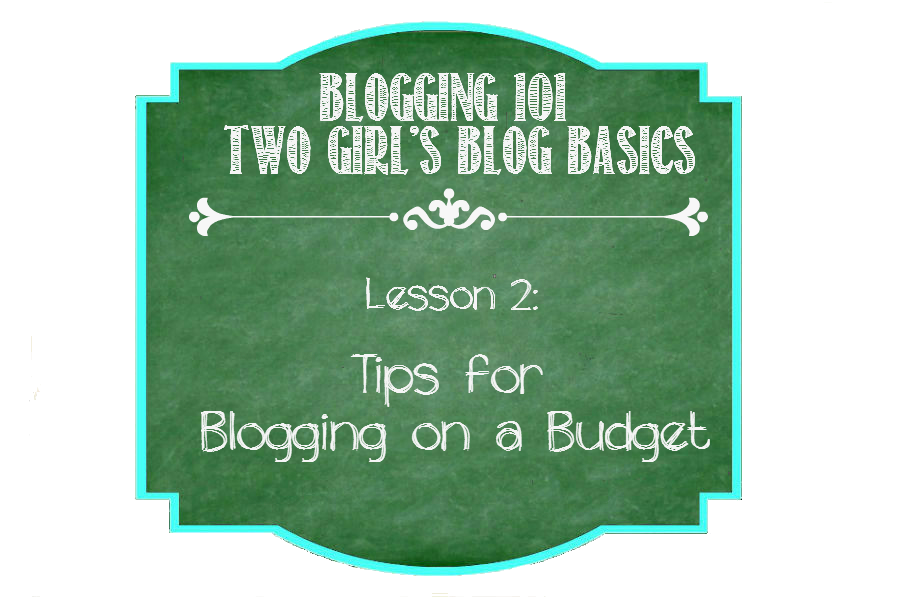
Linked at:
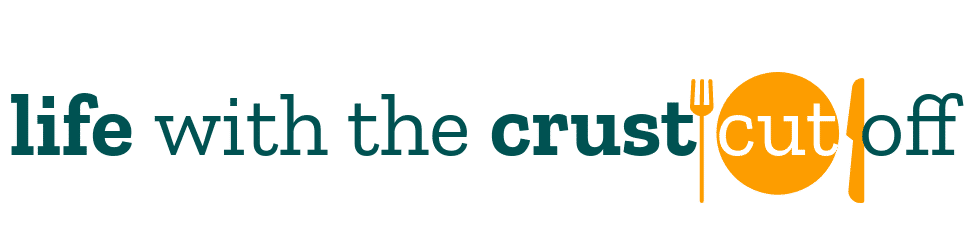
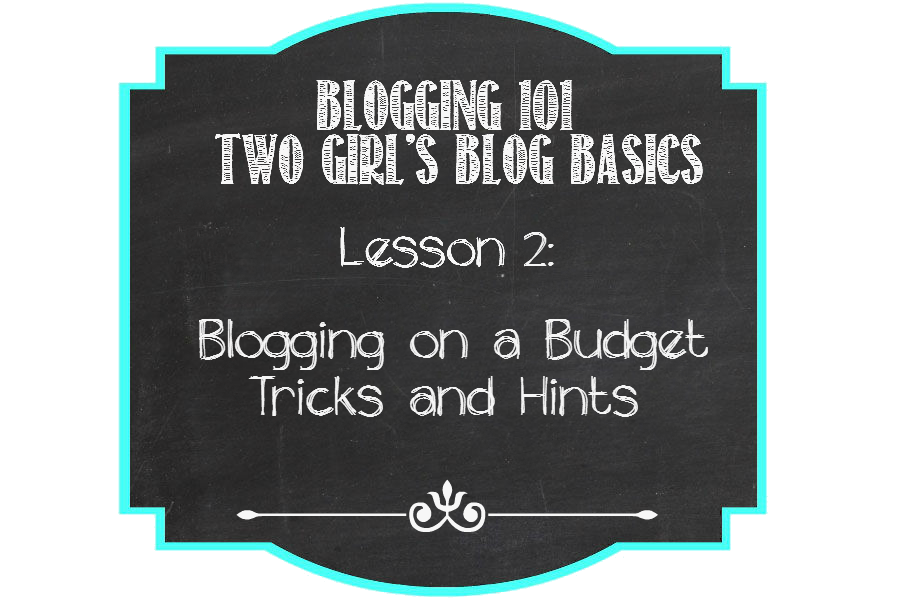




This is so helpful! Thanks for the great tips!
xo
Caroline
lovecarolineblog.blogspot.com
LOVE THIS! I have been looking into ways to update my blog!
Thank you so much for the article, I found you through makingtheworldcuter.com! Great article and I appreciate the party links too (I’ve been out of the blogging world for 6 months – and a lot can happen in 6 months. I went from a 450,000 ranking to 2.5 million, which is weird, my subscribers increased, facebook increased etc – back at it and happy about it :)
Thanks again!
Stephanie from grinninglikeanidiot.com
Great tips!! Thank you so much for sharing & linking up at Thank You Honey’s Whatever Wednesday Party!!
Question: how do I get my website verified on Pinterest? I tried downloading the file but I can’t get it to work on my blog. I tried putting in the meta-tag and THAT didn’t work. Tips please? Or support from a fellow blogger who can’t get it to work either? I can’t be the only one…right?
Hmmm, I have no idea….is there maybe someone from Pinterest support than could help you figure it out?
Great tips! I’m on my way to visit your Link Party list. Thanks so much for sharing! Have a wonderful day!
Great tips! One note just for anyone that is thinking about blogging and anticipates wanting to do sponsored posts in the future: WordPress.com will not allow you to post sponsored content. So, keep that in mind when choosing between the two free offerings of wordpress.com and blogger.com :)
Great tip, thanks!!!
Thank you for sharing such great tips – I am exploring your site and am now following on Bloglovin… found you through Snap….
I love your series! I can’t wait for lesson 3! I really want to make my own banner. I am going to try some of your tips.
Thanks for sharing these great tips!
Love this! Glad to know I’m not the only one who has started a blog by doing it myself. I agree that I think it’s very do-able to start a blog and design it beautifully using so many free resources out there. Thanks for sharing this!
great tips. I keep my blog art affordable for other too I know how quickly things add up . Thank you for sharing at the Thursday Favorite Things Blog Hop xo
Great tutorial!
I saw your thumbnail on the The Pin-it Party link party and had to check it out.
Happy Thursday,
Ang, Juggling Act Mama
Thanks for such a great ideas and the tutorial about it. Coming over from Thursday Favourite Things! Thanks!
I’m so excited to find this post! Y’all have a new follower for sure! I am trying to get started and was just researching the cheap way to start a blog. I am trying to decide whether to upgrade my wordpress.com account to get my own domain name vs. going through wordpress.org as you mentioned above. I’m guessing you recommend going through wordpress.org? Do you mind if I ask you why? Is it cheaper? Better? Thanks for your help! Still learning the ropes of the blog world :)
WordPress.org is better and one of the main reasons as someone mentioned earlier is the ability to do sponsored posts but I just went straight for .org instead of .com when I started because I had read everywhere that it was the better choice.
Fabulous tips! I think it’s awesome that you’re sharing tips for blogging on a budget because it is so easy to get carried away and spend a ton of money on products and services that you might have been able to either do yourself, or find at a better price somewhere else. I followed your link from the Domestic Superhero blog party, and I’m really glad I did. Can’t wait to read more.
This is great advice! Thanks for sharing.
Parrish,
Great tips for bloggers, I know that a lot of people will find this super helpful! I love using PicMonkey too…what a great free site! Thanks for linking up at the Inspiration Gallery! (Those link parties really do help bring new people to your blog. ;-)
~Sarah
Very helpful. Blogging is a big subject and your advice is encouraging!
Thanks for the tips. I’ve just come over from ducks n a row.
Sue
These are some great tips!
Thanks for the tips! I am really enjoying your series. I am in the process of designing a new site, and these tips are very helpful. :)
Thank you so much for sharing this at Domestic Superhero last week! I am featuring you today, and can’t wait to see what you link up this week! Thanks!
Featuring YOU today over on my blog. Thank you for linking up to {wow me} wednesday!
Ginger @ GingerSnapCrafts.com
Thanks for sharing the cutest Blog on the Block! I definitely needed that info! Thanks for sharing this on my What Are You Doing? Blog hop!
Great tips darlin’! I need to utilize Pic Monkey and Pixlr, I’ve been meaning to check them out but haven’t done it yet. Also great suggestion to do GoDaddy, again it’s been on my list! I think I need to get going, yikes! Thanks for a great article :) Krista @ A Handful of Everything
Hi what are Your thOughts on squarespace? I been doing some research but would like some input before i make a decision. :-). FRom what im reading squarespace is apparently easier. Then wordpress
I was with Squarespace for awhile but left them to go to WordPress self hosted because in the long run it was the better decision since they have so many plugins I would need. Squarespace was much easier for designing though.